We created an in-house project management software for our internal team, that will help us better manage our projects and align with employees and stakeholders.
User Experience • User Interface • Brand • Web App Development • Secure Encryption • Authentication System
As our online privacy concerns continue to grow, we have decided to start moving away from relying on external software tools to track our business processes. In response, we developed Penguin, an in-house project management software, from ground-up to ensure that our project management process is functional, trustworthy, and meets our needs.
Request a live demo of PenguinOur designers, developers and engineers teamed up to create a software that can literally handle everything, from an intricate user system to a uniquely-our-own file storage system. And we did it all using beautiful and functional design.
Penguin allows for three different account types: administrators, employees, and clients. The user system permits clients to register accounts through an invitation link. Administrators are also able to manually create accounts for employees or clients, and have the ability to view and edit all user accounts.
Administrators can create projects under specified clients, and manage information such as budget, start and end dates, status, stage, project notes, and a list of pending items for the client to complete. Employees can be assigned to projects where they are are able to track work hours and view necessary information.
Projects can be invoiced, with assigned payment deadlines and payment method information. Penguin keeps track of which invoices have been paid, are still pending, or are void. Administrators can provide a viewable PDF link for clients to have official documentation for financial records and tax purposes.
Employees and administrators can log their work hours as timesheet entries. Each timesheet entry asks the user to select a project before inputting the amount of hours worked on a specified date alongside an optional description and/or tag. Employees are only able to see their own entries, whereas administrators have access to view and edit the timesheet for all users. Both employees and administrators can be assigned hourly rates in order to calculate the billable hours accrued.
Penguin boasts a secure and robust file sharing system. Employees and administrators are able to upload files with varying access modes. Private files are only accessible to the account the file is uploaded under, staff files are only accessible to employees, user files are only accessible to those with a user account, and public files are accessible to anyone with a link. Administrators have the ability to access any file, as well as upload files to specified user accounts.
Request a live demo of Penguin